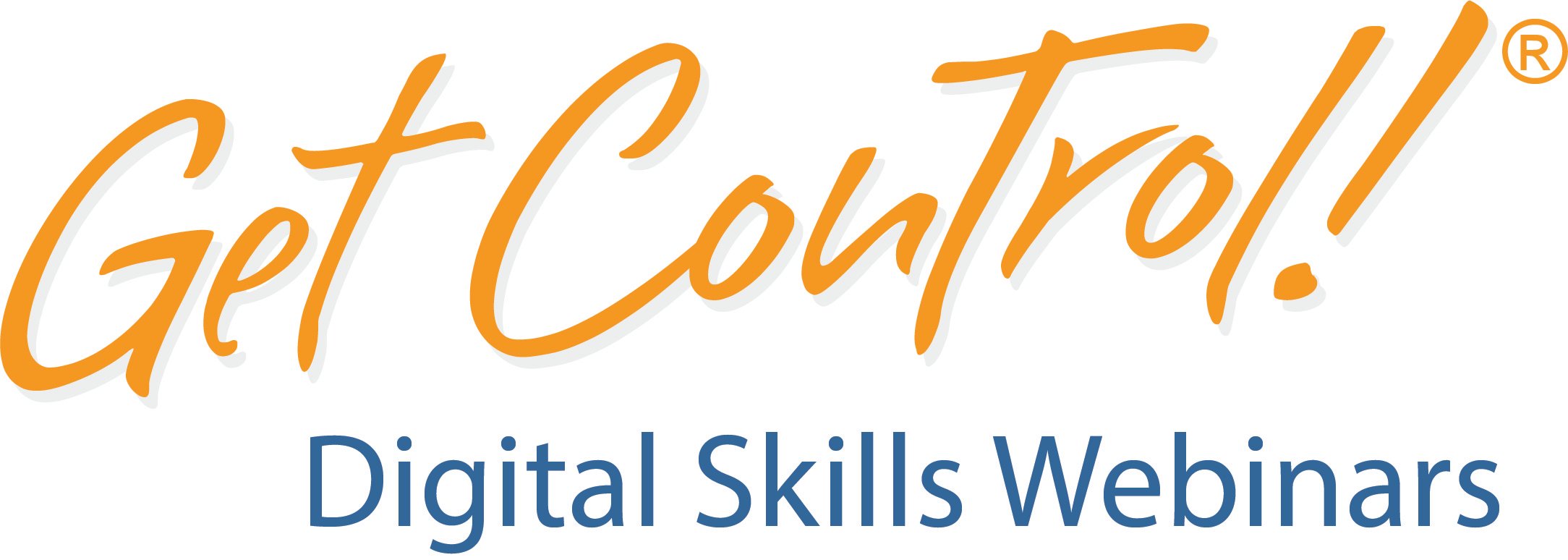Mike Song Blog
How to Save iPhone Battery Life
How to Make Your iPhone Battery Last Longer
Advice from Tech Guru, Researcher, and Speaker: Mike Song
[fusion_builder_container hundred_percent=”yes” overflow=”visible”][fusion_builder_row][fusion_builder_column type=”1_1″ background_position=”left top” background_color=”” border_size=”” border_color=”” border_style=”solid” spacing=”yes” background_image=”” background_repeat=”no-repeat” padding=”” margin_top=”0px” margin_bottom=”0px” class=”” id=”” animation_type=”” animation_speed=”0.3″ animation_direction=”left” hide_on_mobile=”no” center_content=”no” min_height=”none”]
1. Turn Your Brightness Down
Sweep up and dim your screen for longer battery life!
2. Switch off BlueTooth and Wifi
These features constantly go out looking to connect to external signals. That chews up battery so switch them off or switch on your Airplane mode.
3. Don’t Search for as Many Things With Spotlight
Smart users know to sweep up between any two column of apps to see their Spotlight search. But Spotlight constantly indexes everything on your phone and that can cost you valuable battery. So go to Settings > General then Spotlight search and deselect things like music, your kindle, etc. if that is not what you normally search for.
4. Kill your GPS and Airdrop
Google Maps and Apple Maps are amazing but they are constantly searching to locate where you are and that chews up energy. Also, the Airdrop function allows you to share with others — but only have it on when you are sharing.
5. Turn Off Frequent Locations
Your iPhone is constantly providing info to a number of apps via the Frequent Locations feature. In addition to sometime being a little creepy…turn of this stalker so that you save your battery life.
6. Turn off Notifications
If you’re iPhone is constantly buzzing, dinging and ringing then its going to be sapped off energy real fast. Why not create some peace of mind and disable as many notifications as possible. Go to Settings > Notification Center > and then click on the apps that interrupt you the most. You’ll have more battery and less interruptions.
[/fusion_builder_column][/fusion_builder_row][/fusion_builder_container]