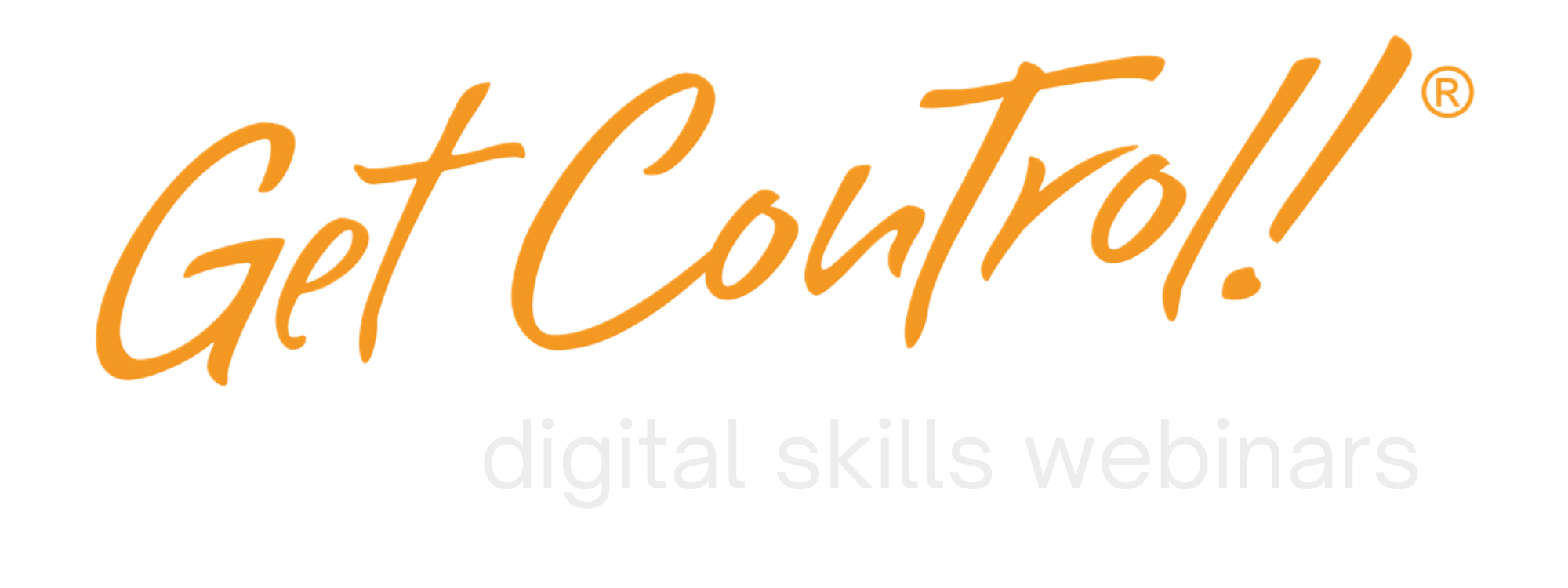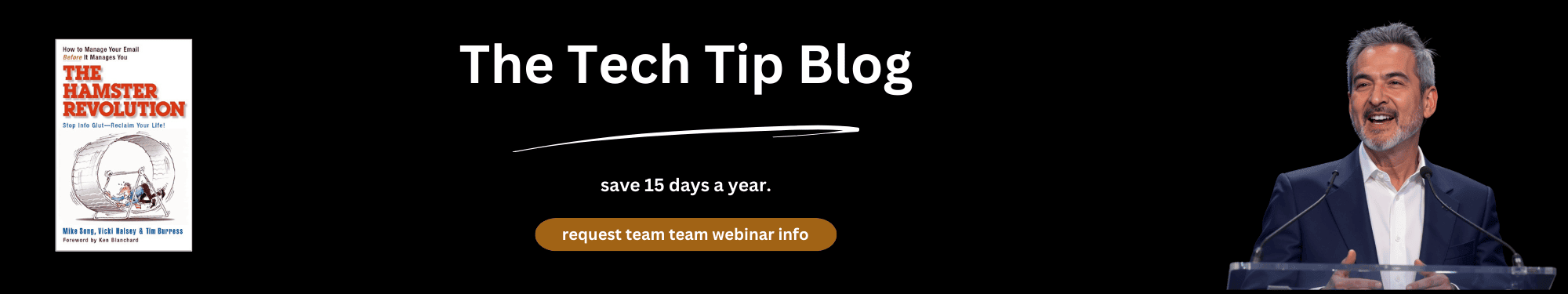Amazing Outlook App Calendar Tip
Incredible Time-Saving Outlook App Tech Tip!
Title: How to Send Your Availability to Someone Else in Outlook
Introduction:
Do you ever get a message from someone asking if you’re available for a meeting? If so, you know how frustrating it can be to try to figure out when you’re free. You have to open your calendar, check your schedule, and then send a reply. But what if there was a way to send your availability to someone else as part of the reply to the message?
Body:
With the Outlook App Calendar Tip, you can do just that! Here’s how it works:
- When you receive a message from someone asking if you’re available for a meeting, click on the “Reply” button.
- In the reply window, click on the “Calendar” icon.
- In the calendar window, select the times that you’re available.
- Click on the “Send” button.
That’s it! The other person will receive a message with your availability.
Benefits:
There are several benefits to using the Outlook App Calendar Tip:
- It saves you time. You don’t have to open your calendar, check your schedule, and then send a reply.
- It’s more efficient. The other person can see your availability right away.
- It’s more professional. You don’t have to send a message with a bunch of back-and-forth about when you’re free.
Conclusion:
If you’re looking for a way to save time, be more efficient, and look more professional, then you should definitely use the Outlook App Calendar Tip. It’s a simple way to send your availability to someone else as part of the reply to the message.
About Mike Song:
Mike Song is a bestselling business author and productivity expert. He is the author of the books “The Hamster Revolution: How to Manage Your Email Before It Manages You” and “ZIP! Tips: The Fastest Way to Get More Done.” Mike is also the founder of GetControl, a company that provides productivity training and resources. Mike is a passionate advocate for helping people achieve their goals and live their best lives.
GetControl:
If you’re looking for more tips on how to be more productive, then you should check out Mike Song’s website, GetControl.net. Mike offers a variety of resources, including articles, videos, and webinars, to help you get more done.
I hope this is more accurate. Let me know if you have any other questions.
NEW WEBINAR – ORGANIZE YOUR DIGITAL FILES! Almost all professionals struggle to organize and prioritize email, digital files, links, and tasks! Our new Organize Your Digital Files Webinar could give you and your team a competitive advantage every day Click below to learn more.