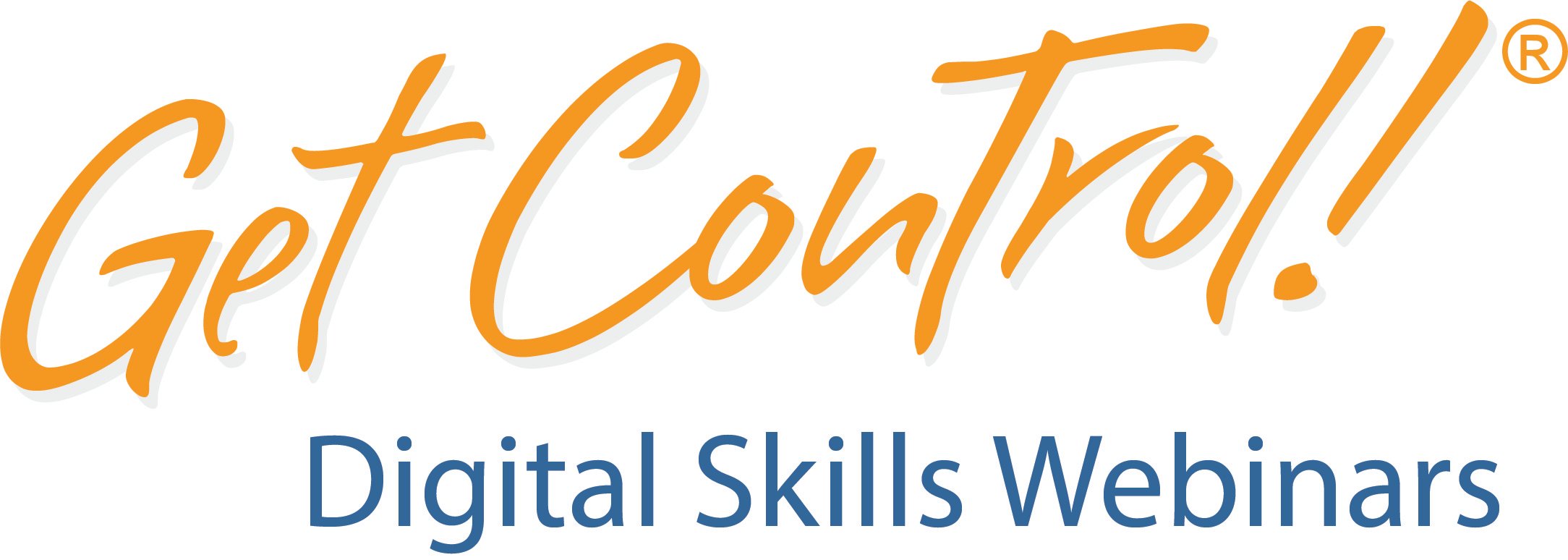Mike Song Blog
Conquer Email Overload: Best Outlook Tip

This amazing Outlook tip is an important part of our email overload training course. It helps you to reduce interruptions and incoming email which means that you have less crud mucking up your life. You’ll get more done and feel more relaxed and energized at work.
Whenever — and I mean WHENEVER — you see a low or no priority message in your inbox. You must right-click on that email and select Create Rule. This will create a rule routing email from that sender to a folder that you can check once or twice a month. In Outlook you select Create Rule, Check the Top and Bottom Boxes of the next pop up window and the rest is self-explanatory. Choose Select Folder if you need to create a new target folder. It’s simple!
Target low-value vendors, rewards points, low priority association mailings, social media pings, etc. When you right-click you also have the option to block junk senders.
The result? You will see a 20% reduction in email volume which will save you — drum roll please — two business weeks in time per year…just by right-clicking every now and then.
Click here for info on all of our time-saving, work-from-home webinars!