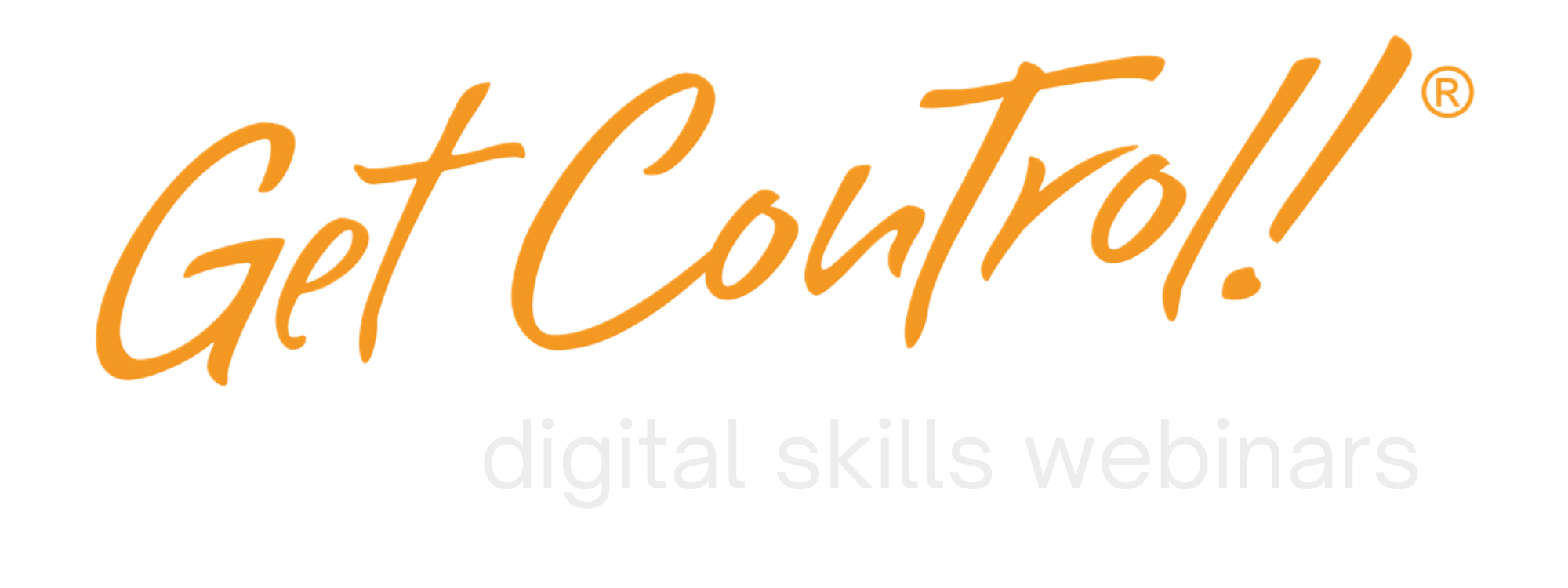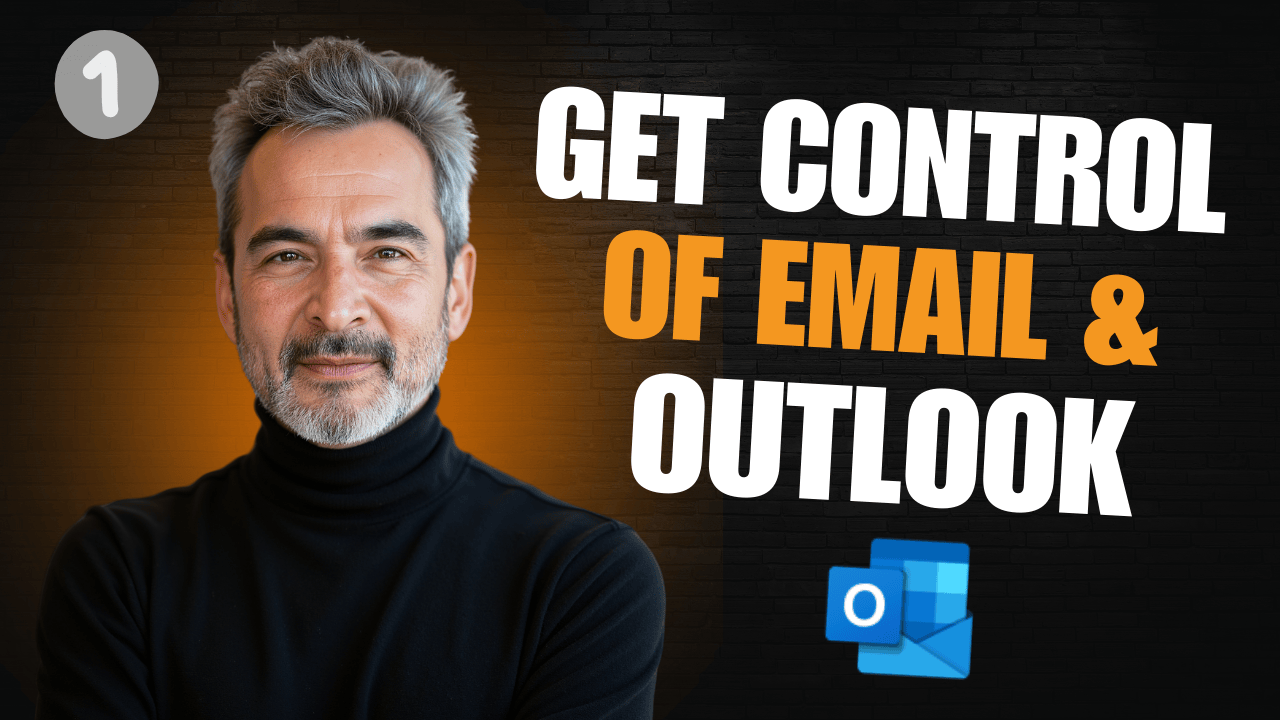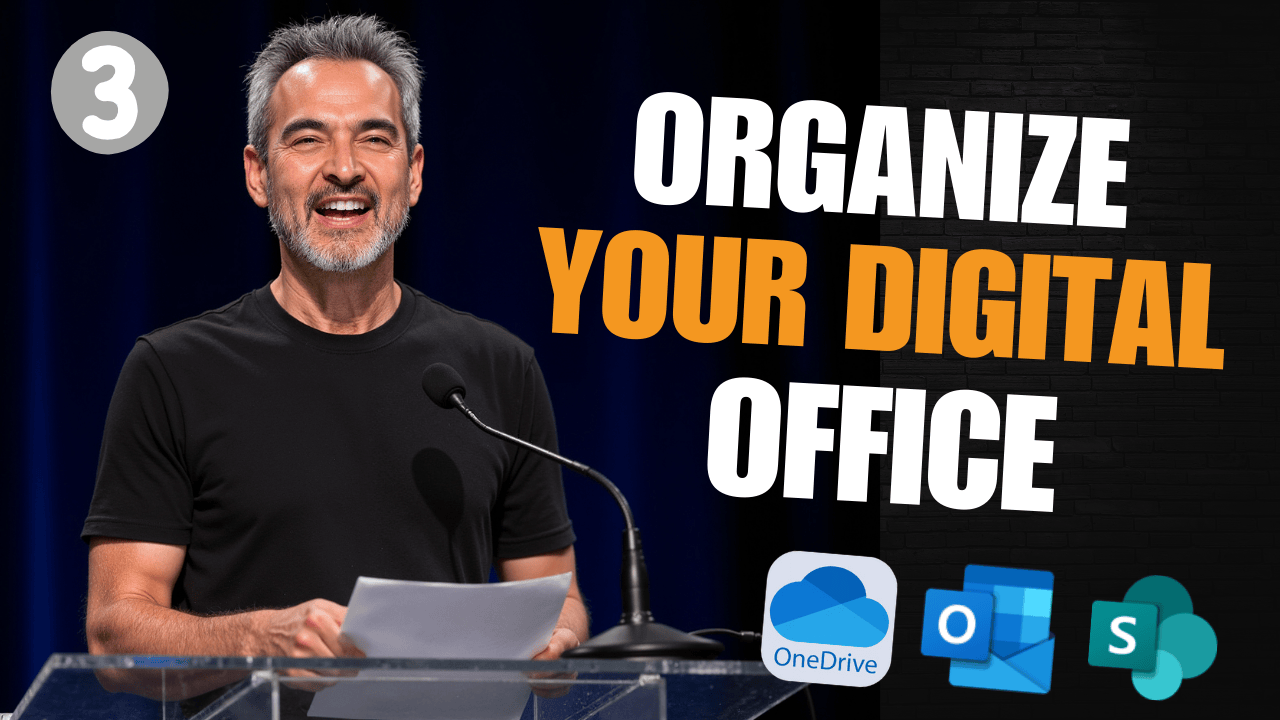The Get Control - Get More Done Webinar Series
Are your teams drowning in email, cluttered calendars, and chaotic task lists? What if your meetings could shift from time-wasting check-ins to power-packed sessions that drive action? How much time could you save with smart tools that prioritize tasks and instantly locate files across Outlook, OneDrive, and Teams? Are you ready to unlock new ways to streamline your digital workload, cut through distractions, and boost productivity across your global workforce? This immersive program offers the strategies, tools, and techniques your team needs to take control of their digital day, powering through tasks with precision and purpose.
Get Control of Email and Outlook
Title: Get Control of Email and Outlook – Maximize Communication and Master Your Inbox
Are you overwhelmed by a cluttered Outlook inbox or endless Teams notifications? Tired of writing emails no one reads? This fast-paced, fun, and incredibly useful webinar is your gateway to stress-free digital communication. More than just Outlook tips — this class helps professionals communicate clearly, confidently, and efficiently.
Join bestselling author Mike Song ora Get Control Master Facilitator for a one-hour masterclass designed to save you 15+ days a year and dramatically boost your tech confidence.
What’s in it for you?
- Learn Inbox Zero strategies using powerful Outlook rules and settings
- Apply the H3T™ method (Headline + 3 Bullets + Time/Action) for high-impact emails
- Discover hidden gems in the Outlook mobile app to boost productivity on the go
- Master modern etiquette for email, calendar invites, and MS Teams messaging
What makes this unique?
This isn’t your average Outlook class. It’s a high-energy, story-filled session that changes behavior in a measurable and consistent manner.
You’ll walk away with a toolkit of practical strategies to Get Control of Email and Outlook — and become the most efficient communicator on your team.
Class 2: Tech-Driven Time Management
Title: Tech-Driven Time Management – Stop Procrastinating. Start Finishing.
Are you constantly busy but never caught up? Struggling to keep track of tasks, projects, or priorities? This high-energy, 1-hour webinar helps professionals break free from outdated time management methods and replace them with proven, tech-driven best practices.
Using tools like Microsoft To Do, Outlook Tasks, and Planner, our expert facilitators will show you how to prioritize smarter, reduce distractions, and get more done — without burning out.
What’s in it for you?
-
Learn the Stop That / Start This™ method — identify and replace time-wasting habits
-
Use Microsoft To Do and Planner to capture, organize, and complete tasks faster
-
Build momentum with strategies that boost motivation and follow-through
-
Improve collaboration by assigning, tracking, and managing shared tasks effectively
What makes this unique?
This session is packed with real-world insights and actionable strategies that help you reclaim 30 minutes a day. It’s not about working harder — it’s about working smarter with the right tools and mindset.
You’ll walk away with a modern, repeatable system that empowers you and your team to conquer to-do lists, reduce procrastination, and stay focused on what matters most.
Class 3: Get Organized!
Title: Get Control of Your Digital World – Organize Everything. Find Anything.
Need to get organized? Tired of wasting time searching for files, links, or emails scattered across Outlook, OneDrive, SharePoint, and Teams? This fast-paced, highly practical class delivers a breakthrough system for organizing your entire digital life — and finding what you need in seconds.
Our expert facilitators will guide you through a proven, easy-to-use approach that helps you bring order to chaos. You’ll learn how to set up powerful one-click shortcuts, master advanced search, and streamline your most-used Microsoft tools for maximum efficiency.
What’s in it for you?
-
Discover one-click wonders to instantly access your most-used files, folders, and links
-
Learn a simple system to prioritize and categorize digital content across platforms
-
Apply advanced search techniques in Outlook, OneDrive, SharePoint, and Teams
-
Cut through clutter with folder structures, pinning tricks, and cross-platform shortcuts
What makes this unique?
This session is more than a clean-up — it’s a permanent upgrade to how you work. In just one hour, you’ll learn how to reclaim 30 minutes a day by organizing smarter and finding faster.
If digital clutter is holding you back, this is your chance to stop searching and start thriving.
Class 4: Get Control of Virtual Meetings
Title: Get Control of Virtual Meetings – Lead with Clarity, Energy, and Results
Are your Teams or Zoom meetings falling flat? This dynamic, one-hour session transforms virtual meetings from time-wasters into results-driven power hours. Whether you're leading or participating, you'll learn how to communicate clearly, engage your team, and drive real follow-through.
Our expert facilitators share insider tips for using Microsoft 365 tools to boost participation, capture action items, and streamline every meeting — from kickoff to conclusion.
What’s in it for you?
-
Design meetings that engage, energize, and drive outcomes
-
Use Teams, OneNote, and AI tools to capture notes and follow-ups in real time
-
Create and reuse custom meeting templates with built-in clarity and structure
-
Overcome disengagement with communication techniques that bring everyone in
What makes this unique?
We focus on making virtual meetings not just more efficient — but more effective. You'll leave with practical tools to save time, eliminate confusion, and build meetings people actually want to attend.
Whether you're a leader or contributor, this class gives you everything you need to Get Control of your virtual meetings — and make every minute count.
Sample Tips
Class Overview Video
Ready to find out more? Contact us for a quote!
Set up a free stakeholder demo for your team!