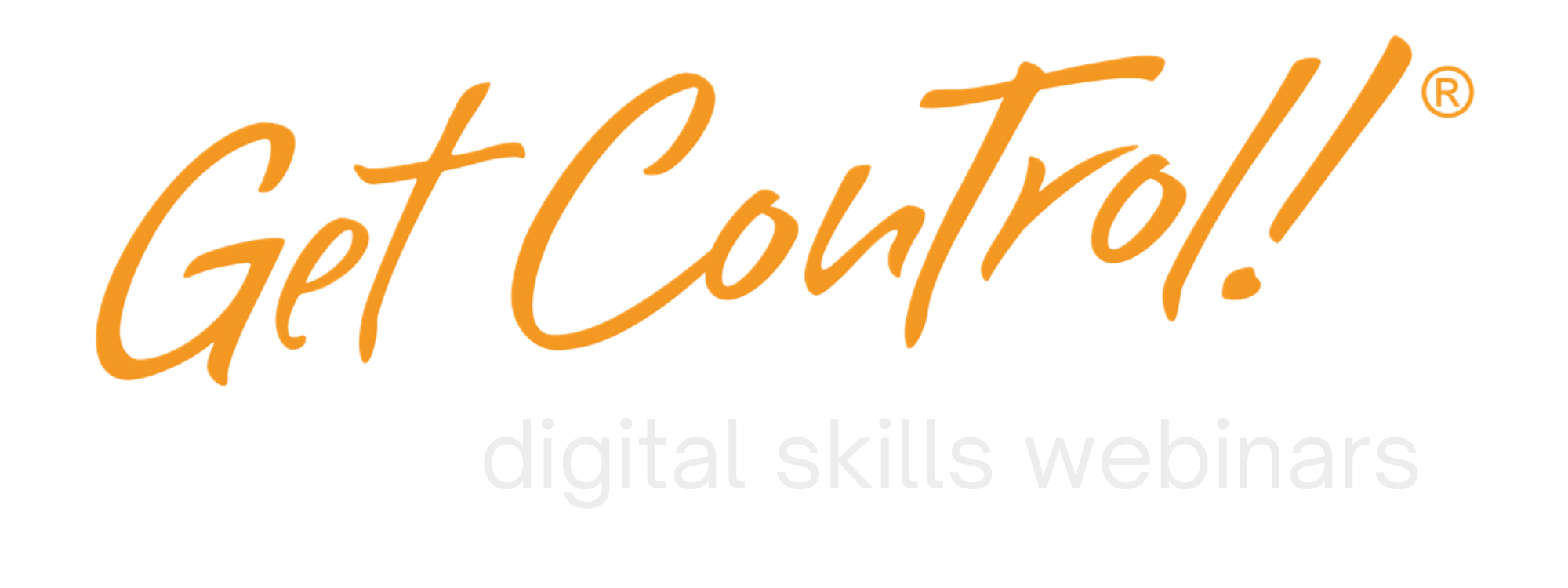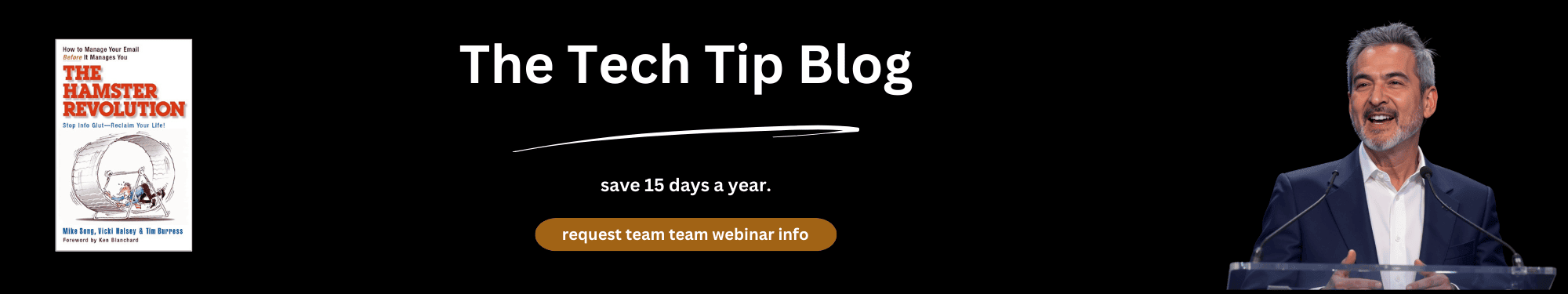Productivity Tip: Use Mini Mouse
Mini Travel Mouse To the Rescue!
A Travel Tip to Boost Your Productivity
[fusion_builder_container hundred_percent=”yes” overflow=”visible”][fusion_builder_row][fusion_builder_column type=”1_1″ background_position=”left top” background_color=”” border_size=”” border_color=”” border_style=”solid” spacing=”yes” background_image=”” background_repeat=”no-repeat” padding=”” margin_top=”0px” margin_bottom=”0px” class=”” id=”” animation_type=”” animation_speed=”0.3″ animation_direction=”left” hide_on_mobile=”no” center_content=”no” min_height=”none”]
I was speaking in California and a client gave me a mini travel mouse as a gift. I appreciated the gift but doubted that I would ever use it.
On the flight back I popped it out of its case and gave it a quick try. I was sold! Even on a narrow airline desk-tray, I immediately noticed that I was working faster with less effort. I simply shifted my computer to the left and that freed up enough space for me to use the mini travel mouse.
I like the precision and accuracy of a mouse and I find that the placement of a mouse to the right of the keypad…somehow also helps in terms of reducing motion. Even if you just travel around your work building — I would give it a try and see if you aren’t boosting your productivity.
I recommend using one with a cord vs. a battery. I just find batteries to be an annoyance when you own so many things that require a battery replacement.
[/fusion_builder_column][/fusion_builder_row][/fusion_builder_container]