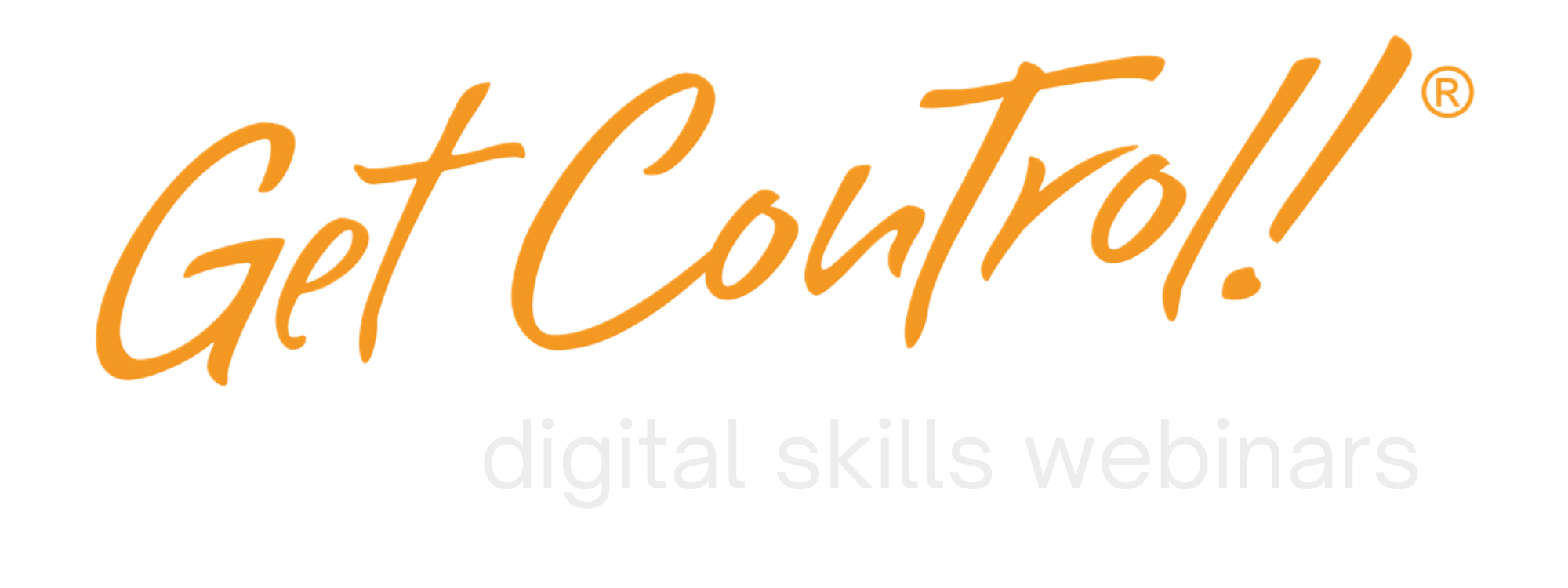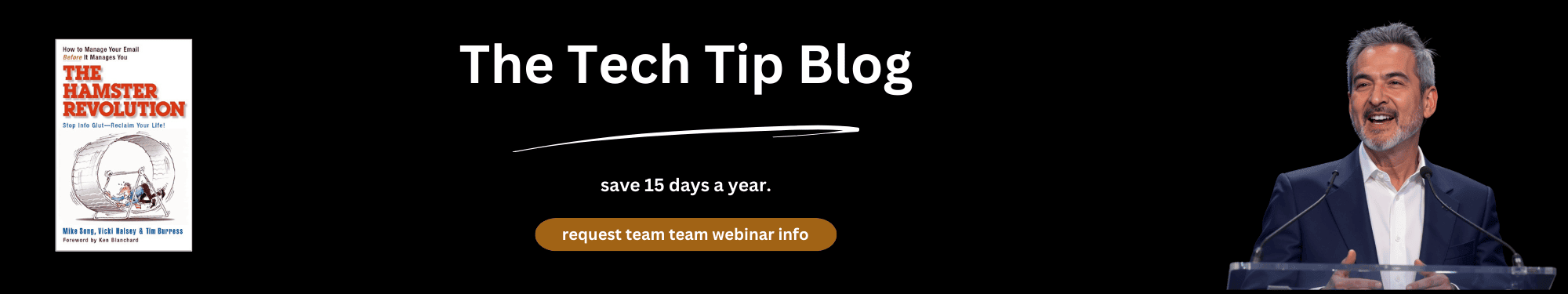Top 8 Virtual Meeting Tech Items
Click to Download Tech Items PDF
8 Must-Have Tech Items for Virtual Meetings
By Mike Song | Click here to download PDF
Ready for great virtual meetings? Mike Song provides you with great equipment ideas that will boost your virtual impact and presence. Set yourself up to present like a pro!
1. Add Front Lighting to Look Your Best
Front-lighting makes you look more vibrant and energetic. Webcams tend to cast shadows whenever bright light is coming from above or behind. We recommend dimmable LED Video Lights or Ring Light for best results.
2. Use a Laptop Stand to See Eye-to-Eye
No one wants to look up your nose! Use a laptop stand to elevate so that you can talk face-to-face.
3. Upgrade Your Headset
Record a soundcheck with your web meeting tool and listen back. If the sound is poor get a better USB headset.
4. Add a Second Monitor
A 2nd monitor helps you stage documents, see meeting chat, check the agenda, and google questions off screen.
5. Use a Big, Easy to See Digital Clock
A big digital clock placed on a nearby wall will help you keep track of meeting time.
6. Add Company Branding to Your Virtual Background
Add a professional look to your meetings by displaying a logo, product, or business award behind you. While a real office backdrop looks the most authentic, you can also try a custom, branded virtual background.
7. Tell Your Personal Story via Visual Cues
The items within the field of vision of your webcam let people get to know you better. This boosts your virtual impact and likability. Place family/pet photos, sports memorabilia, musical instruments behind you whenever possible.
8. Use a Privacy Sign.
A simple Do Not Disturb sign will help you feel confident that your big presentation won’t be interrupted.
[/fusion_text][/fusion_builder_column][/fusion_builder_row][/fusion_builder_container]