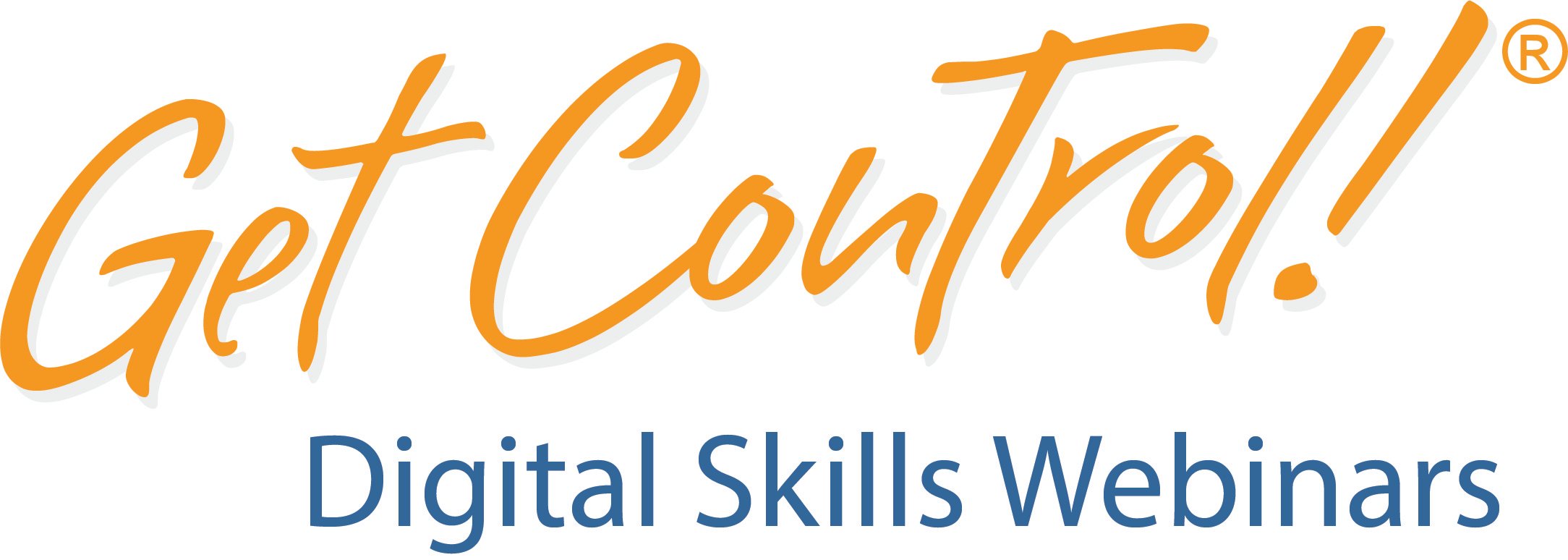Microsoft Teams Training - Take Your Team to the Next Level!
Microsoft Teams Training
Do you want to use Microsoft Teams to get more done? Are you ready to take your communication, collaboration, and organizational skills to the next level?
Our Microsoft Teams Training is here to help you unlock the platform's full potential, empowering you to achieve more with your team. Learn advanced chat features, build a customized MS Team, create dedicated channels, and run extraordinary meetings using Team's Calendar feature.
Organize your file area, insert powerful apps (Planner, Forms, OneNote, and more) into a team channel, and discover many more exciting features that will supercharge your productivity.
Top 3 Benefits of Our Microsoft Teams Training Class:
Enhanced Team Collaboration
- Discover how to create, manage, and optimize team channels to facilitate seamless communication and collaboration.
- Maximize the effectiveness of shared files and leverage integrated apps like Outlook and OneNote to boost productivity.
Efficient Meeting Management
- Master the use of Microsoft Teams' Calendar feature to schedule, organize, and run productive meetings.
- Learn best practices for managing attendees, sharing content, and using advanced features to ensure that every meeting is engaging and effective.
Streamlined Organization
- Improve your organizational skills with hands-on training in managing your file area.
- Integrate powerful apps like Planner, Forms, and OneNote into your team channels.
- Utilize advanced chat features, hidden shortcuts, and game-changing settings for better communication within your team.
Class Outline:
1) Chat Tips and Tricks
- Learn advanced chat features and hidden shortcuts to enhance your communication.
- Discover tools and setting changes that make chatting more efficient and productive.
2) Teams Meeting Best Practices
- Gain insights on making eye contact with the webcam and getting the lighting right.
- Learn how to present and engage effectively in virtual Teams meetings.
- Explore cool features and hidden tricks to make your meetings more interactive and impactful.
3) Teams Channel Tips and Tricks
- Understand how and why to build a Teams channel for effective collaboration.
- Highlight file storage tips and team communication ideas.
- Explore the integration of apps like Planner, Forms, and OneNote to enhance team collaboration.
- Discover innovative ways to use the smartphone app version of Teams.
Why Choose Our Training?
Our sessions are uber engaging, fun, and incredibly useful, led by talented and engaging facilitators. The class is scenario-based, making it very practical and easy to apply. We explore useful integrations with other apps, like Outlook and OneNote, and share innovative ways to use the smartphone app version of Teams. Additionally, we introduce TQ Theory, which helps participants learn how to explore their technology via techsploration and other techniques, improving their proficiency with all the technology in their life.
Formats Available
Our Microsoft Teams Training is available in webinar, seminar, and keynote formats, ensuring that you can choose the most convenient and effective way to enhance your team's productivity and collaboration skills. Join us to transform how you and your team work together.